Masalah Saat Upgrade Linux Mint 18
31 Jan 2018 · 22 min read
Kemarin saya pergi ke tempat Wifi.id dan melakukan upgrade Linux Mint.
Akan tetapi dapat sedikit masalah dengan mysql-server.
Entah mengapa ini bisa terjadi…
Sebenarnya ini yang membuat saya malas upgrade Linux. Kadang sering terjadi error karena ada beberapa bugs yang belum diperbaiki.
Namun, untungnya sudah solved dengan solusi dari https://askubuntu.com/a/762432/235594.
Berikut ini log Terminal saya:
petanikode@imajinasi ~ $ apt install shutter
[sudo] password for petanikode:
Reading package lists... Done
Building dependency tree
Reading state information... Done
shutter is already the newest version (0.93.1-1ubuntu1).
0 upgraded, 0 newly installed, 0 to remove and 21 not upgraded.
2 not fully installed or removed.
After this operation, 0 B of additional disk space will be used.
Do you want to continue? [Y/n] y
Setting up mysql-server-5.7 (5.7.21-0ubuntu0.16.04.1) ...
insserv: warning: current start runlevel(s) (empty) of script `mysql' overrides LSB defaults (2 3 4 5).
insserv: warning: current stop runlevel(s) (0 1 2 3 4 5 6) of script `mysql' overrides LSB defaults (0 1 6).
mysql_upgrade: Got error: 2002: Can't connect to local MySQL server through socket '/var/run/mysqld/mysqld.sock' (2) while connecting to the MySQL server
Upgrade process encountered error and will not continue.
mysql_upgrade failed with exit status 11
dpkg: error processing package mysql-server-5.7 (--configure):
subprocess installed post-installation script returned error exit status 1
dpkg: dependency problems prevent configuration of mysql-server:
mysql-server depends on mysql-server-5.7; however:
Package mysql-server-5.7 is not configured yet.
dpkg: error processing package mysql-server (--configure):
dependency problems - leaving unconfigured
Errors were encountered while processing:
mysql-server-5.7
mysql-server
E: Sub-process /usr/bin/dpkg returned an error code (1)
petanikode@imajinasi ~ $ apt remove mysql
Reading package lists... Done
Building dependency tree
Reading state information... Done
E: Unable to locate package mysql
petanikode@imajinasi ~ $ apt remove mysql-server
Reading package lists... Done
Building dependency tree
Reading state information... Done
The following packages will be REMOVED:
mysql-server
0 upgraded, 0 newly installed, 1 to remove and 21 not upgraded.
2 not fully installed or removed.
After this operation, 166 kB disk space will be freed.
Do you want to continue? [Y/n] n
Abort.
petanikode@imajinasi ~ $ apt install mysql-server --resintall
E: Command line option --resintall is not understood in combination with the other options
petanikode@imajinasi ~ $ apt install mysql-server
mysql-server mysql-server-5.7 mysql-server-core-5.7
petanikode@imajinasi ~ $ apt install mysql-server
mysql-server mysql-server-5.7 mysql-server-core-5.7
petanikode@imajinasi ~ $ apt install mysql-server
Reading package lists... Done
Building dependency tree
Reading state information... Done
mysql-server is already the newest version (5.7.21-0ubuntu0.16.04.1).
0 upgraded, 0 newly installed, 0 to remove and 21 not upgraded.
2 not fully installed or removed.
After this operation, 0 B of additional disk space will be used.
Do you want to continue? [Y/n] y
Setting up mysql-server-5.7 (5.7.21-0ubuntu0.16.04.1) ...
insserv: warning: current start runlevel(s) (empty) of script `mysql' overrides LSB defaults (2 3 4 5).
insserv: warning: current stop runlevel(s) (0 1 2 3 4 5 6) of script `mysql' overrides LSB defaults (0 1 6).
mysql_upgrade: Got error: 2002: Can't connect to local MySQL server through socket '/var/run/mysqld/mysqld.sock' (2) while connecting to the MySQL server
Upgrade process encountered error and will not continue.
mysql_upgrade failed with exit status 11
dpkg: error processing package mysql-server-5.7 (--configure):
subprocess installed post-installation script returned error exit status 1
dpkg: dependency problems prevent configuration of mysql-server:
mysql-server depends on mysql-server-5.7; however:
Package mysql-server-5.7 is not configured yet.
dpkg: error processing package mysql-server (--configure):
dependency problems - leaving unconfigured
Errors were encountered while processing:
mysql-server-5.7
mysql-server
E: Sub-process /usr/bin/dpkg returned an error code (1)
petanikode@imajinasi ~ $ sudo service mysql start
petanikode@imajinasi ~ $ apt install mysql-server
Reading package lists... Done
Building dependency tree
Reading state information... Done
mysql-server is already the newest version (5.7.21-0ubuntu0.16.04.1).
0 upgraded, 0 newly installed, 0 to remove and 21 not upgraded.
2 not fully installed or removed.
After this operation, 0 B of additional disk space will be used.
Do you want to continue? [Y/n] y
Setting up mysql-server-5.7 (5.7.21-0ubuntu0.16.04.1) ...
insserv: warning: current start runlevel(s) (empty) of script `mysql' overrides LSB defaults (2 3 4 5).
insserv: warning: current stop runlevel(s) (0 1 2 3 4 5 6) of script `mysql' overrides LSB defaults (0 1 6).
mysql_upgrade: Got error: 2002: Can't connect to local MySQL server through socket '/var/run/mysqld/mysqld.sock' (2) while connecting to the MySQL server
Upgrade process encountered error and will not continue.
mysql_upgrade failed with exit status 11
dpkg: error processing package mysql-server-5.7 (--configure):
subprocess installed post-installation script returned error exit status 1
dpkg: dependency problems prevent configuration of mysql-server:
mysql-server depends on mysql-server-5.7; however:
Package mysql-server-5.7 is not configured yet.
dpkg: error processing package mysql-server (--configure):
dependency problems - leaving unconfigured
Errors were encountered while processing:
mysql-server-5.7
mysql-server
E: Sub-process /usr/bin/dpkg returned an error code (1)
petanikode@imajinasi ~ $ sudo apt dist-upgrade
Reading package lists... Done
Building dependency tree
Reading state information... Done
Calculating upgrade... Done
The following packages were automatically installed and are no longer required:
libllvm4.0 libllvm4.0:i386
Use 'sudo apt autoremove' to remove them.
The following NEW packages will be installed:
libllvm5.0 libllvm5.0:i386
The following packages will be upgraded:
hhvm libegl1-mesa libegl1-mesa:i386 libgbm1 libgbm1:i386 libgl1-mesa-dev
libgl1-mesa-dri:i386 libgl1-mesa-dri libgl1-mesa-glx libgl1-mesa-glx:i386
libglapi-mesa:i386 libglapi-mesa libgles2-mesa libwayland-egl1-mesa
libwayland-egl1-mesa:i386 libxatracker2 linux-firmware mesa-common-dev
ndiswrapper ndiswrapper-dkms ndiswrapper-utils-1.9
21 upgraded, 2 newly installed, 0 to remove and 0 not upgraded.
2 not fully installed or removed.
Need to get 106 MB of archives.
After this operation, 155 MB of additional disk space will be used.
Do you want to continue? [Y/n] y
Get:1 http://archive.ubuntu.com/ubuntu xenial-updates/main i386 libllvm5.0 i386 1:5.0-3~16.04.1 [15,0 MB]
Get:2 https://dl.hhvm.com/ubuntu xenial/main amd64 hhvm amd64 3.24.1-1~xenial [17,5 MB]
Get:3 http://archive.ubuntu.com/ubuntu xenial-updates/main amd64 libllvm5.0 amd64 1:5.0-3~16.04.1 [13,5 MB]
Get:4 http://archive.ubuntu.com/ubuntu xenial-updates/main amd64 libgl1-mesa-dev amd64 17.2.4-0ubuntu1~16.04.4 [4.452 B]
Get:5 http://archive.ubuntu.com/ubuntu xenial-updates/main amd64 mesa-common-dev amd64 17.2.4-0ubuntu1~16.04.4 [520 kB]
Get:6 http://archive.ubuntu.com/ubuntu xenial-updates/main amd64 libgl1-mesa-glx amd64 17.2.4-0ubuntu1~16.04.4 [130 kB]
Get:7 http://archive.ubuntu.com/ubuntu xenial-updates/main i386 libgl1-mesa-glx i386 17.2.4-0ubuntu1~16.04.4 [138 kB]
Get:8 http://archive.ubuntu.com/ubuntu xenial-updates/main amd64 libgles2-mesa amd64 17.2.4-0ubuntu1~16.04.4 [13,4 kB]
Get:9 http://archive.ubuntu.com/ubuntu xenial-updates/main i386 libglapi-mesa i386 17.2.4-0ubuntu1~16.04.4 [23,0 kB]
Get:10 http://archive.ubuntu.com/ubuntu xenial-updates/main amd64 libglapi-mesa amd64 17.2.4-0ubuntu1~16.04.4 [22,4 kB]
Get:11 http://archive.ubuntu.com/ubuntu xenial-updates/main i386 libgbm1 i386 17.2.4-0ubuntu1~16.04.4 [26,4 kB]
Get:12 http://archive.ubuntu.com/ubuntu xenial-updates/main amd64 libgbm1 amd64 17.2.4-0ubuntu1~16.04.4 [24,6 kB]
Get:13 http://archive.ubuntu.com/ubuntu xenial-updates/main i386 libgl1-mesa-dri i386 17.2.4-0ubuntu1~16.04.4 [6.256 kB]
Get:14 http://archive.ubuntu.com/ubuntu xenial-updates/main amd64 libgl1-mesa-dri amd64 17.2.4-0ubuntu1~16.04.4 [5.782 kB]
Get:15 http://archive.ubuntu.com/ubuntu xenial-updates/main i386 libegl1-mesa i386 17.2.4-0ubuntu1~16.04.4 [92,2 kB]
Get:16 http://archive.ubuntu.com/ubuntu xenial-updates/main amd64 libegl1-mesa amd64 17.2.4-0ubuntu1~16.04.4 [84,5 kB]
Get:17 http://archive.ubuntu.com/ubuntu xenial-updates/main amd64 libwayland-egl1-mesa amd64 17.2.4-0ubuntu1~16.04.4 [5.874 B]
Get:18 http://archive.ubuntu.com/ubuntu xenial-updates/main i386 libwayland-egl1-mesa i386 17.2.4-0ubuntu1~16.04.4 [5.964 B]
Get:19 http://archive.ubuntu.com/ubuntu xenial-updates/main amd64 libxatracker2 amd64 17.2.4-0ubuntu1~16.04.4 [1.103 kB]
Get:20 http://archive.ubuntu.com/ubuntu xenial-updates/main amd64 linux-firmware all 1.157.15 [45,5 MB]
Get:21 http://archive.ubuntu.com/ubuntu xenial-updates/universe amd64 ndiswrapper amd64 1.60-3~ubuntu16.04.2 [20,4 kB]
Get:22 http://archive.ubuntu.com/ubuntu xenial-updates/universe amd64 ndiswrapper-dkms all 1.60-3~ubuntu16.04.2 [140 kB]
Get:23 http://archive.ubuntu.com/ubuntu xenial-updates/universe amd64 ndiswrapper-utils-1.9 all 1.60-3~ubuntu16.04.2 [1.740 B]
Fetched 106 MB in 1min 14s (1.422 kB/s)
Selecting previously unselected package libllvm5.0:i386.
(Reading database ... 551823 files and directories currently installed.)
Preparing to unpack .../libllvm5.0_1%3a5.0-3~16.04.1_i386.deb ...
Unpacking libllvm5.0:i386 (1:5.0-3~16.04.1) ...
Selecting previously unselected package libllvm5.0:amd64.
Preparing to unpack .../libllvm5.0_1%3a5.0-3~16.04.1_amd64.deb ...
Unpacking libllvm5.0:amd64 (1:5.0-3~16.04.1) ...
Processing triggers for libc-bin (2.23-0ubuntu10) ...
Setting up libllvm5.0:amd64 (1:5.0-3~16.04.1) ...
Setting up libllvm5.0:i386 (1:5.0-3~16.04.1) ...
Processing triggers for libc-bin (2.23-0ubuntu10) ...
(Reading database ... 551832 files and directories currently installed.)
Preparing to unpack .../libgl1-mesa-dev_17.2.4-0ubuntu1~16.04.4_amd64.deb ...
Unpacking libgl1-mesa-dev:amd64 (17.2.4-0ubuntu1~16.04.4) over (17.0.7-0ubuntu0.16.04.2) ...
Preparing to unpack .../mesa-common-dev_17.2.4-0ubuntu1~16.04.4_amd64.deb ...
Unpacking mesa-common-dev:amd64 (17.2.4-0ubuntu1~16.04.4) over (17.0.7-0ubuntu0.16.04.2) ...
Preparing to unpack .../libgl1-mesa-glx_17.2.4-0ubuntu1~16.04.4_i386.deb ...
De-configuring libgl1-mesa-glx:amd64 (17.0.7-0ubuntu0.16.04.2) ...
Unpacking libgl1-mesa-glx:i386 (17.2.4-0ubuntu1~16.04.4) over (17.0.7-0ubuntu0.16.04.2) ...
Preparing to unpack .../libgl1-mesa-glx_17.2.4-0ubuntu1~16.04.4_amd64.deb ...
Unpacking libgl1-mesa-glx:amd64 (17.2.4-0ubuntu1~16.04.4) over (17.0.7-0ubuntu0.16.04.2) ...
Preparing to unpack .../libgles2-mesa_17.2.4-0ubuntu1~16.04.4_amd64.deb ...
Unpacking libgles2-mesa:amd64 (17.2.4-0ubuntu1~16.04.4) over (17.0.7-0ubuntu0.16.04.2) ...
Preparing to unpack .../libglapi-mesa_17.2.4-0ubuntu1~16.04.4_amd64.deb ...
De-configuring libglapi-mesa:i386 (17.0.7-0ubuntu0.16.04.2) ...
Unpacking libglapi-mesa:amd64 (17.2.4-0ubuntu1~16.04.4) over (17.0.7-0ubuntu0.16.04.2) ...
Preparing to unpack .../libglapi-mesa_17.2.4-0ubuntu1~16.04.4_i386.deb ...
Unpacking libglapi-mesa:i386 (17.2.4-0ubuntu1~16.04.4) over (17.0.7-0ubuntu0.16.04.2) ...
Preparing to unpack .../libgbm1_17.2.4-0ubuntu1~16.04.4_amd64.deb ...
De-configuring libgbm1:i386 (17.0.7-0ubuntu0.16.04.2) ...
Unpacking libgbm1:amd64 (17.2.4-0ubuntu1~16.04.4) over (17.0.7-0ubuntu0.16.04.2) ...
Preparing to unpack .../libgbm1_17.2.4-0ubuntu1~16.04.4_i386.deb ...
Unpacking libgbm1:i386 (17.2.4-0ubuntu1~16.04.4) over (17.0.7-0ubuntu0.16.04.2) ...
Preparing to unpack .../libgl1-mesa-dri_17.2.4-0ubuntu1~16.04.4_amd64.deb ...
De-configuring libgl1-mesa-dri:i386 (17.0.7-0ubuntu0.16.04.2) ...
Unpacking libgl1-mesa-dri:amd64 (17.2.4-0ubuntu1~16.04.4) over (17.0.7-0ubuntu0.16.04.2) ...
Preparing to unpack .../libgl1-mesa-dri_17.2.4-0ubuntu1~16.04.4_i386.deb ...
Unpacking libgl1-mesa-dri:i386 (17.2.4-0ubuntu1~16.04.4) over (17.0.7-0ubuntu0.16.04.2) ...
Preparing to unpack .../libegl1-mesa_17.2.4-0ubuntu1~16.04.4_amd64.deb ...
De-configuring libegl1-mesa:i386 (17.0.7-0ubuntu0.16.04.2) ...
Unpacking libegl1-mesa:amd64 (17.2.4-0ubuntu1~16.04.4) over (17.0.7-0ubuntu0.16.04.2) ...
Preparing to unpack .../libegl1-mesa_17.2.4-0ubuntu1~16.04.4_i386.deb ...
Unpacking libegl1-mesa:i386 (17.2.4-0ubuntu1~16.04.4) over (17.0.7-0ubuntu0.16.04.2) ...
Preparing to unpack .../libwayland-egl1-mesa_17.2.4-0ubuntu1~16.04.4_i386.deb ...
De-configuring libwayland-egl1-mesa:amd64 (17.0.7-0ubuntu0.16.04.2) ...
Unpacking libwayland-egl1-mesa:i386 (17.2.4-0ubuntu1~16.04.4) over (17.0.7-0ubuntu0.16.04.2) ...
Preparing to unpack .../libwayland-egl1-mesa_17.2.4-0ubuntu1~16.04.4_amd64.deb ...
Unpacking libwayland-egl1-mesa:amd64 (17.2.4-0ubuntu1~16.04.4) over (17.0.7-0ubuntu0.16.04.2) ...
Processing triggers for libc-bin (2.23-0ubuntu10) ...
Setting up libgbm1:amd64 (17.2.4-0ubuntu1~16.04.4) ...
Setting up libgbm1:i386 (17.2.4-0ubuntu1~16.04.4) ...
Setting up libglapi-mesa:amd64 (17.2.4-0ubuntu1~16.04.4) ...
Setting up libglapi-mesa:i386 (17.2.4-0ubuntu1~16.04.4) ...
Setting up libgl1-mesa-dri:amd64 (17.2.4-0ubuntu1~16.04.4) ...
Installing new version of config file /etc/drirc ...
Setting up libgl1-mesa-dri:i386 (17.2.4-0ubuntu1~16.04.4) ...
Setting up libegl1-mesa:amd64 (17.2.4-0ubuntu1~16.04.4) ...
Setting up libegl1-mesa:i386 (17.2.4-0ubuntu1~16.04.4) ...
Setting up libwayland-egl1-mesa:amd64 (17.2.4-0ubuntu1~16.04.4) ...
Setting up libwayland-egl1-mesa:i386 (17.2.4-0ubuntu1~16.04.4) ...
Processing triggers for libc-bin (2.23-0ubuntu10) ...
(Reading database ... 551848 files and directories currently installed.)
Preparing to unpack .../hhvm_3.24.1-1~xenial_amd64.deb ...
[ ok ] Stopping hhvm (via systemctl): hhvm.service.
********************************************************************
* HHVM is being removed. You can remove it from your webserver with:
*
* $ sudo /usr/share/hhvm/uninstall_fastcgi.sh
* $ sudo /etc/init.d/nginx restart
* $ sudo /etc/init.d/apache restart
********************************************************************
Unpacking hhvm (3.24.1-1~xenial) over (3.24.0-1~xenial) ...
Preparing to unpack .../libxatracker2_17.2.4-0ubuntu1~16.04.4_amd64.deb ...
Unpacking libxatracker2:amd64 (17.2.4-0ubuntu1~16.04.4) over (17.0.7-0ubuntu0.16.04.2) ...
Preparing to unpack .../linux-firmware_1.157.15_all.deb ...
Unpacking linux-firmware (1.157.15) over (1.157.13) ...
Preparing to unpack .../ndiswrapper_1.60-3~ubuntu16.04.2_amd64.deb ...
Unpacking ndiswrapper (1.60-3~ubuntu16.04.2) over (1.60-3~ubuntu16.04.1) ...
Preparing to unpack .../ndiswrapper-dkms_1.60-3~ubuntu16.04.2_all.deb ...
-------- Uninstall Beginning --------
Module: ndiswrapper
Version: 1.60
Kernel: 4.4.0-31-generic (x86_64)
-------------------------------------
Status: Before uninstall, this module version was ACTIVE on this kernel.
ndiswrapper.ko:
- Uninstallation
- Deleting from: /lib/modules/4.4.0-31-generic/updates/
- Original module
- No original module was found for this module on this kernel.
- Use the dkms install command to reinstall any previous module version.
depmod.........
DKMS: uninstall completed.
-------- Uninstall Beginning --------
Module: ndiswrapper
Version: 1.60
Kernel: 4.8.0-53-generic (x86_64)
-------------------------------------
Status: Before uninstall, this module version was ACTIVE on this kernel.
ndiswrapper.ko:
- Uninstallation
- Deleting from: /lib/modules/4.8.0-53-generic/updates/
- Original module
- No original module was found for this module on this kernel.
- Use the dkms install command to reinstall any previous module version.
depmod..........
DKMS: uninstall completed.
------------------------------
Deleting module version: 1.60
completely from the DKMS tree.
------------------------------
Done.
Unpacking ndiswrapper-dkms (1.60-3~ubuntu16.04.2) over (1.60-3~ubuntu16.04.1) ...
Preparing to unpack .../ndiswrapper-utils-1.9_1.60-3~ubuntu16.04.2_all.deb ...
Unpacking ndiswrapper-utils-1.9 (1.60-3~ubuntu16.04.2) over (1.60-3~ubuntu16.04.1) ...
Processing triggers for systemd (229-4ubuntu21) ...
Processing triggers for ureadahead (0.100.0-19) ...
ureadahead will be reprofiled on next reboot
Processing triggers for libc-bin (2.23-0ubuntu10) ...
Processing triggers for man-db (2.7.5-1) ...
Setting up mysql-server-5.7 (5.7.21-0ubuntu0.16.04.1) ...
insserv: warning: current start runlevel(s) (empty) of script `mysql' overrides LSB defaults (2 3 4 5).
insserv: warning: current stop runlevel(s) (0 1 2 3 4 5 6) of script `mysql' overrides LSB defaults (0 1 6).
mysql_upgrade: Got error: 2002: Can't connect to local MySQL server through socket '/var/run/mysqld/mysqld.sock' (2) while connecting to the MySQL server
Upgrade process encountered error and will not continue.
mysql_upgrade failed with exit status 11
dpkg: error processing package mysql-server-5.7 (--configure):
subprocess installed post-installation script returned error exit status 1
dpkg: dependency problems prevent configuration of mysql-server:
mysql-server depends on mysql-server-5.7; however:
Package mysql-server-5.7 is not configured yet.
dpkg: error processing package mysql-server (--configure):
dependency problems - leaving unconfigured
Setting up mesa-common-dev:amd64 (17.2.4-0ubuntu1~16.04.4) ...
Setting up libgl1-mesa-glx:amd64 (17.2.4-0ubuntu1~16.04.4) ...
Setting up libgl1-mesa-glx:i386 (17.2.4-0ubuntu1~16.04.4) ...
Setting up libgl1-mesa-dev:amd64 (17.2.4-0ubuntu1~16.04.4) ...
Setting up libgles2-mesa:amd64 (17.2.4-0ubuntu1~16.04.4) ...
Setting up hhvm (3.24.1-1~xenial) ...
********************************************************************
* HHVM is installed.
*
* Running PHP web scripts with HHVM is done by having your
* webserver talk to HHVM over FastCGI. Install nginx or Apache,
* and then:
* $ sudo /usr/share/hhvm/install_fastcgi.sh
* $ sudo /etc/init.d/hhvm restart
* (if using nginx) $ sudo /etc/init.d/nginx restart
* (if using apache) $ sudo /etc/init.d/apache restart
*
* Detailed FastCGI directions are online at:
* https://github.com/facebook/hhvm/wiki/FastCGI
*
* If you're using HHVM to run web scripts, you probably want it
* to start at boot:
* $ sudo update-rc.d hhvm defaults
*
* Running command-line scripts with HHVM requires no special setup:
* $ hhvm whatever.php
*
* You can use HHVM for /usr/bin/php even if you have php-cli
* installed:
* $ sudo /usr/bin/update-alternatives \
* --install /usr/bin/php php /usr/bin/hhvm 60
********************************************************************
Setting up libxatracker2:amd64 (17.2.4-0ubuntu1~16.04.4) ...
Setting up linux-firmware (1.157.15) ...
update-initramfs: Generating /boot/initrd.img-4.8.0-53-generic
Warning: No support for locale: en_US.utf8
update-initramfs: Generating /boot/initrd.img-4.4.0-31-generic
Warning: No support for locale: en_US.utf8
update-initramfs: Generating /boot/initrd.img-4.4.0-21-generic
Warning: No support for locale: en_US.utf8
Setting up ndiswrapper (1.60-3~ubuntu16.04.2) ...
Setting up ndiswrapper-dkms (1.60-3~ubuntu16.04.2) ...
Loading new ndiswrapper-1.60 DKMS files...
Building only for 4.8.0-53-generic
Building initial module for 4.8.0-53-generic
Done.
ndiswrapper:
Running module version sanity check.
- Original module
- No original module exists within this kernel
- Installation
- Installing to /lib/modules/4.8.0-53-generic/updates/
depmod........
DKMS: install completed.
Setting up ndiswrapper-utils-1.9 (1.60-3~ubuntu16.04.2) ...
Processing triggers for libc-bin (2.23-0ubuntu10) ...
Processing triggers for shim-signed (1.32~16.04.1+0.9+1474479173.6c180c6-1ubuntu1) ...
Secure Boot not enabled on this system.
Errors were encountered while processing:
mysql-server-5.7
mysql-server
E: Sub-process /usr/bin/dpkg returned an error code (1)
petanikode@imajinasi ~ $ apt install mysql-server-
mysql-server-5.7 mysql-server-core-5.7
petanikode@imajinasi ~ $ apt install mysql-server-
mysql-server-5.7 mysql-server-core-5.7
petanikode@imajinasi ~ $ apt install mysql-server-5.7
Reading package lists... Done
Building dependency tree
Reading state information... Done
mysql-server-5.7 is already the newest version (5.7.21-0ubuntu0.16.04.1).
The following packages were automatically installed and are no longer required:
libllvm4.0 libllvm4.0:i386
Use 'sudo apt autoremove' to remove them.
0 upgraded, 0 newly installed, 0 to remove and 0 not upgraded.
2 not fully installed or removed.
After this operation, 0 B of additional disk space will be used.
Do you want to continue? [Y/n] y
Setting up mysql-server-5.7 (5.7.21-0ubuntu0.16.04.1) ...
insserv: warning: current start runlevel(s) (empty) of script `mysql' overrides LSB defaults (2 3 4 5).
insserv: warning: current stop runlevel(s) (0 1 2 3 4 5 6) of script `mysql' overrides LSB defaults (0 1 6).
mysql_upgrade: Got error: 2002: Can't connect to local MySQL server through socket '/var/run/mysqld/mysqld.sock' (2) while connecting to the MySQL server
Upgrade process encountered error and will not continue.
mysql_upgrade failed with exit status 11
dpkg: error processing package mysql-server-5.7 (--configure):
subprocess installed post-installation script returned error exit status 1
dpkg: dependency problems prevent configuration of mysql-server:
mysql-server depends on mysql-server-5.7; however:
Package mysql-server-5.7 is not configured yet.
dpkg: error processing package mysql-server (--configure):
dependency problems - leaving unconfigured
Errors were encountered while processing:
mysql-server-5.7
mysql-server
E: Sub-process /usr/bin/dpkg returned an error code (1)
petanikode@imajinasi ~ $ apt -f install
apt
Usage: apt command [options]
apt help command [options]
Commands:
add-repository - Add entries to apt sources.list
autoclean - Erase old downloaded archive files
autoremove - Remove automatically all unused packages
build - Build binary or source packages from sources
build-dep - Configure build-dependencies for source packages
changelog - View a package's changelog
check - Verify that there are no broken dependencies
clean - Erase downloaded archive files
contains - List packages containing a file
content - List files contained in a package
deb - Install a .deb package
depends - Show raw dependency information for a package
dist-upgrade - Upgrade the system by removing/installing/upgrading packages
download - Download the .deb file for a package
edit-sources - Edit /etc/apt/sources.list with your preferred text editor
dselect-upgrade - Follow dselect selections
full-upgrade - Same as 'dist-upgrade'
held - List all held packages
help - Show help for a command
hold - Hold a package
install - Install/upgrade packages
list - List packages based on package names
policy - Show policy settings
purge - Remove packages and their configuration files
recommends - List missing recommended packages for a particular package
rdepends - Show reverse dependency information for a package
reinstall - Download and (possibly) reinstall a currently installed package
remove - Remove packages
search - Search for a package by name and/or expression
show - Display detailed information about a package
showhold - Same as 'held'
source - Download source archives
sources - Same as 'edit-sources'
unhold - Unhold a package
update - Download lists of new/upgradable packages
upgrade - Perform a safe upgrade
version - Show the installed version of a package
petanikode@imajinasi ~ $ sudo apt install -f
Reading package lists... Done
Building dependency tree
Reading state information... Done
The following packages were automatically installed and are no longer required:
libllvm4.0 libllvm4.0:i386
Use 'sudo apt autoremove' to remove them.
0 upgraded, 0 newly installed, 0 to remove and 0 not upgraded.
2 not fully installed or removed.
After this operation, 0 B of additional disk space will be used.
Setting up mysql-server-5.7 (5.7.21-0ubuntu0.16.04.1) ...
insserv: warning: current start runlevel(s) (empty) of script `mysql' overrides LSB defaults (2 3 4 5).
insserv: warning: current stop runlevel(s) (0 1 2 3 4 5 6) of script `mysql' overrides LSB defaults (0 1 6).
mysql_upgrade: Got error: 2002: Can't connect to local MySQL server through socket '/var/run/mysqld/mysqld.sock' (2) while connecting to the MySQL server
Upgrade process encountered error and will not continue.
mysql_upgrade failed with exit status 11
dpkg: error processing package mysql-server-5.7 (--configure):
subprocess installed post-installation script returned error exit status 1
dpkg: dependency problems prevent configuration of mysql-server:
mysql-server depends on mysql-server-5.7; however:
Package mysql-server-5.7 is not configured yet.
dpkg: error processing package mysql-server (--configure):
dependency problems - leaving unconfigured
Errors were encountered while processing:
mysql-server-5.7
mysql-server
E: Sub-process /usr/bin/dpkg returned an error code (1)
petanikode@imajinasi ~ $ sudo mysql -u root -p
Enter password:
ERROR 2002 (HY000): Can't connect to local MySQL server through socket '/var/run/mysqld/mysqld.sock' (2)
petanikode@imajinasi ~ $ sudo service mysql status
● mysql.service - MySQL Community Server
Loaded: loaded (/lib/systemd/system/mysql.service; disabled; vendor preset: e
Active: inactive (dead)
Jan 31 04:02:43 imajinasi systemd[1]: Started MySQL Community Server.
Jan 31 04:02:49 imajinasi systemd[1]: Stopping MySQL Community Server...
Jan 31 04:02:50 imajinasi systemd[1]: Stopped MySQL Community Server.
Jan 31 04:02:51 imajinasi systemd[1]: Stopped MySQL Community Server.
Jan 31 04:06:28 imajinasi systemd[1]: Stopped MySQL Community Server.
Jan 31 04:06:31 imajinasi systemd[1]: Stopped MySQL Community Server.
Jan 31 04:09:08 imajinasi systemd[1]: Stopped MySQL Community Server.
Jan 31 04:09:11 imajinasi systemd[1]: Stopped MySQL Community Server.
Jan 31 04:09:27 imajinasi systemd[1]: Stopped MySQL Community Server.
Jan 31 04:09:28 imajinasi systemd[1]: Stopped MySQL Community Server.
petanikode@imajinasi ~ $ sudo service mysql start
petanikode@imajinasi ~ $ sudo service mysql status
● mysql.service - MySQL Community Server
Loaded: loaded (/lib/systemd/system/mysql.service; disabled; vendor preset: e
Active: active (running) since Wed 2018-01-31 04:11:00 WITA; 1s ago
Process: 5307 ExecStartPost=/usr/share/mysql/mysql-systemd-start post (code=ex
Process: 5298 ExecStartPre=/usr/share/mysql/mysql-systemd-start pre (code=exit
Main PID: 5306 (mysqld)
Tasks: 28
Memory: 135.3M
CPU: 251ms
CGroup: /system.slice/mysql.service
└─5306 /usr/sbin/mysqld
Jan 31 04:10:59 imajinasi systemd[1]: Starting MySQL Community Server...
Jan 31 04:11:00 imajinasi systemd[1]: Started MySQL Community Server.
petanikode@imajinasi ~ $ sudo mysql -u root -p
Enter password:
Welcome to the MySQL monitor. Commands end with ; or \g.
Your MySQL connection id is 3
Server version: 5.7.21-0ubuntu0.16.04.1 (Ubuntu)
Copyright (c) 2000, 2018, Oracle and/or its affiliates. All rights reserved.
Oracle is a registered trademark of Oracle Corporation and/or its
affiliates. Other names may be trademarks of their respective
owners.
Type 'help;' or '\h' for help. Type '\c' to clear the current input statement.
mysql> ^DBye
petanikode@imajinasi ~ $ sudo apt install -f
Reading package lists... Done
Building dependency tree
Reading state information... Done
The following packages were automatically installed and are no longer required:
libllvm4.0 libllvm4.0:i386
Use 'sudo apt autoremove' to remove them.
0 upgraded, 0 newly installed, 0 to remove and 0 not upgraded.
2 not fully installed or removed.
After this operation, 0 B of additional disk space will be used.
Setting up mysql-server-5.7 (5.7.21-0ubuntu0.16.04.1) ...
insserv: warning: current start runlevel(s) (empty) of script `mysql' overrides LSB defaults (2 3 4 5).
insserv: warning: current stop runlevel(s) (0 1 2 3 4 5 6) of script `mysql' overrides LSB defaults (0 1 6).
mysql_upgrade: Got error: 2002: Can't connect to local MySQL server through socket '/var/run/mysqld/mysqld.sock' (2) while connecting to the MySQL server
Upgrade process encountered error and will not continue.
mysql_upgrade failed with exit status 11
dpkg: error processing package mysql-server-5.7 (--configure):
subprocess installed post-installation script returned error exit status 1
dpkg: dependency problems prevent configuration of mysql-server:
mysql-server depends on mysql-server-5.7; however:
Package mysql-server-5.7 is not configured yet.
dpkg: error processing package mysql-server (--configure):
dependency problems - leaving unconfigured
Errors were encountered while processing:
mysql-server-5.7
mysql-server
E: Sub-process /usr/bin/dpkg returned an error code (1)
petanikode@imajinasi ~ $ sudo service mysql status
● mysql.service - MySQL Community Server
Loaded: loaded (/lib/systemd/system/mysql.service; disabled; vendor preset: e
Active: inactive (dead)
Jan 31 04:06:31 imajinasi systemd[1]: Stopped MySQL Community Server.
Jan 31 04:09:08 imajinasi systemd[1]: Stopped MySQL Community Server.
Jan 31 04:09:11 imajinasi systemd[1]: Stopped MySQL Community Server.
Jan 31 04:09:27 imajinasi systemd[1]: Stopped MySQL Community Server.
Jan 31 04:09:28 imajinasi systemd[1]: Stopped MySQL Community Server.
Jan 31 04:10:59 imajinasi systemd[1]: Starting MySQL Community Server...
Jan 31 04:11:00 imajinasi systemd[1]: Started MySQL Community Server.
Jan 31 04:11:17 imajinasi systemd[1]: Stopping MySQL Community Server...
Jan 31 04:11:19 imajinasi systemd[1]: Stopped MySQL Community Server.
Jan 31 04:11:20 imajinasi systemd[1]: Stopped MySQL Community Server.
petanikode@imajinasi ~ $ apt clean
petanikode@imajinasi ~ $ sudo apt install -f
Reading package lists... Done
Building dependency tree
Reading state information... Done
The following packages were automatically installed and are no longer required:
libllvm4.0 libllvm4.0:i386
Use 'sudo apt autoremove' to remove them.
0 upgraded, 0 newly installed, 0 to remove and 0 not upgraded.
2 not fully installed or removed.
After this operation, 0 B of additional disk space will be used.
Setting up mysql-server-5.7 (5.7.21-0ubuntu0.16.04.1) ...
insserv: warning: current start runlevel(s) (empty) of script `mysql' overrides LSB defaults (2 3 4 5).
insserv: warning: current stop runlevel(s) (0 1 2 3 4 5 6) of script `mysql' overrides LSB defaults (0 1 6).
mysql_upgrade: Got error: 2002: Can't connect to local MySQL server through socket '/var/run/mysqld/mysqld.sock' (2) while connecting to the MySQL server
Upgrade process encountered error and will not continue.
mysql_upgrade failed with exit status 11
dpkg: error processing package mysql-server-5.7 (--configure):
subprocess installed post-installation script returned error exit status 1
dpkg: dependency problems prevent configuration of mysql-server:
mysql-server depends on mysql-server-5.7; however:
Package mysql-server-5.7 is not configured yet.
dpkg: error processing package mysql-server (--configure):
dependency problems - leaving unconfigured
Errors were encountered while processing:
mysql-server-5.7
mysql-server
E: Sub-process /usr/bin/dpkg returned an error code (1)
petanikode@imajinasi ~ $ sudo mv /etc/mysql/my.cnf /etc/mysql/my.cnf.bak
petanikode@imajinasi ~ $ sudo rm -r /etc/mysql/mysql.conf.d/
petanikode@imajinasi ~ $ sudo find / -name my.cnf
find: ‘/run/user/1000/gvfs’: Permission denied
/etc/alternatives/my.cnf
^C
petanikode@imajinasi ~ $ sudo mv /etc/mysql/debian.cnf /etc/mysql/debian.cnf.bakpetanikode@imajinasi ~ $ sudo apt purge mysql-server mysql-server-5.7 mysql-server-core-5.7
Reading package lists... Done
Building dependency tree
Reading state information... Done
The following packages were automatically installed and are no longer required:
libevent-core-2.0-5 libllvm4.0 libllvm4.0:i386
Use 'sudo apt autoremove' to remove them.
The following packages will be REMOVED:
mysql-server* mysql-server-5.7* mysql-server-core-5.7*
0 upgraded, 0 newly installed, 3 to remove and 0 not upgraded.
2 not fully installed or removed.
After this operation, 94,7 MB disk space will be freed.
Do you want to continue? [Y/n] y
(Reading database ... 551865 files and directories currently installed.)
Removing mysql-server (5.7.21-0ubuntu0.16.04.1) ...
Removing mysql-server-5.7 (5.7.21-0ubuntu0.16.04.1) ...
update-alternatives: using /etc/mysql/my.cnf.fallback to provide /etc/mysql/my.cnf (my.cnf) in auto mode
Purging configuration files for mysql-server-5.7 (5.7.21-0ubuntu0.16.04.1) ...
Removing mysql-server-core-5.7 (5.7.21-0ubuntu0.16.04.1) ...
Processing triggers for man-db (2.7.5-1) ...
petanikode@imajinasi ~ $ sudo apt install mysql-server
Reading package lists... Done
Building dependency tree
Reading state information... Done
The following packages were automatically installed and are no longer required:
libllvm4.0 libllvm4.0:i386
Use 'sudo apt autoremove' to remove them.
The following additional packages will be installed:
mysql-server-5.7 mysql-server-core-5.7
Suggested packages:
mailx tinyca
Recommended packages:
libhtml-template-perl
The following NEW packages will be installed:
mysql-server mysql-server-5.7 mysql-server-core-5.7
0 upgraded, 3 newly installed, 0 to remove and 0 not upgraded.
Need to get 10,5 MB of archives.
After this operation, 94,7 MB of additional disk space will be used.
Do you want to continue? [Y/n] y
Get:1 http://archive.ubuntu.com/ubuntu xenial-updates/main amd64 mysql-server-core-5.7 amd64 5.7.21-0ubuntu0.16.04.1 [7.809 kB]
Get:2 http://archive.ubuntu.com/ubuntu xenial-updates/main amd64 mysql-server-5.7 amd64 5.7.21-0ubuntu0.16.04.1 [2.724 kB]
Get:3 http://archive.ubuntu.com/ubuntu xenial-updates/main amd64 mysql-server all 5.7.21-0ubuntu0.16.04.1 [10,2 kB]
Fetched 10,5 MB in 10s (1.047 kB/s)
Preconfiguring packages ...
Selecting previously unselected package mysql-server-core-5.7.
(Reading database ... 551678 files and directories currently installed.)
Preparing to unpack .../mysql-server-core-5.7_5.7.21-0ubuntu0.16.04.1_amd64.deb ...
Unpacking mysql-server-core-5.7 (5.7.21-0ubuntu0.16.04.1) ...
Selecting previously unselected package mysql-server-5.7.
Preparing to unpack .../mysql-server-5.7_5.7.21-0ubuntu0.16.04.1_amd64.deb ...
Unpacking mysql-server-5.7 (5.7.21-0ubuntu0.16.04.1) ...
Selecting previously unselected package mysql-server.
Preparing to unpack .../mysql-server_5.7.21-0ubuntu0.16.04.1_all.deb ...
Unpacking mysql-server (5.7.21-0ubuntu0.16.04.1) ...
Processing triggers for man-db (2.7.5-1) ...
Processing triggers for systemd (229-4ubuntu21) ...
Processing triggers for ureadahead (0.100.0-19) ...
Setting up mysql-server-core-5.7 (5.7.21-0ubuntu0.16.04.1) ...
Setting up mysql-server-5.7 (5.7.21-0ubuntu0.16.04.1) ...
update-alternatives: using /etc/mysql/mysql.cnf to provide /etc/mysql/my.cnf (my.cnf) in auto mode
Renaming removed key_buffer and myisam-recover options (if present)
Checking if update is needed.
Checking server version.
Running queries to upgrade MySQL server.
Checking system database.
mysql.columns_priv OK
mysql.db OK
mysql.engine_cost OK
mysql.event OK
mysql.func OK
mysql.general_log OK
mysql.gtid_executed OK
mysql.help_category OK
mysql.help_keyword OK
mysql.help_relation OK
mysql.help_topic OK
mysql.innodb_index_stats OK
mysql.innodb_table_stats OK
mysql.ndb_binlog_index OK
mysql.plugin OK
mysql.proc OK
mysql.procs_priv OK
mysql.proxies_priv OK
mysql.server_cost OK
mysql.servers OK
mysql.slave_master_info OK
mysql.slave_relay_log_info OK
mysql.slave_worker_info OK
mysql.slow_log OK
mysql.tables_priv OK
mysql.time_zone OK
mysql.time_zone_leap_second OK
mysql.time_zone_name OK
mysql.time_zone_transition OK
mysql.time_zone_transition_type OK
mysql.user OK
The sys schema is already up to date (version 1.5.1).
Checking databases.
blog_php.artikel OK
blog_php.user OK
ci_jamkrida.agen OK
ci_jamkrida.ci_sessions OK
ci_jamkrida.direksi OK
ci_jamkrida.log OK
ci_jamkrida.pesan OK
ci_jamkrida.t_transaksi OK
ci_jamkrida.user OK
contoh_graf.jalan OK
contoh_graf.kota OK
cuitter.status OK
cuitter.user OK
dinkop.kegiatan OK
dinkop.pegawai OK
dinkop.program OK
dinkop.spp OK
dinkop.user OK
dlmobi.users OK
epk.bantuan_sosial OK
epk.groups OK
epk.kelompok_tani OK
epk.komoditas OK
epk.login_attempts OK
epk.perkembangan OK
epk.ref_bantuan OK
epk.ref_desa OK
epk.ref_kabupaten OK
epk.ref_kecamatan OK
epk.ref_kegiatan OK
epk.ref_pejabat OK
epk.ref_sumberdana OK
epk.users OK
epk.users_groups OK
epoknak.bansos OK
epoknak.bantuan_bangunan OK
epoknak.bantuan_sapras OK
epoknak.bantuan_ternak OK
epoknak.desa OK
epoknak.kabupaten OK
epoknak.kategori OK
epoknak.kecamatan OK
epoknak.kegiatan OK
epoknak.penjabat OK
epoknak.perkembangan OK
epoknak.poktan OK
epoknak.sumberdana OK
epoknak.tahun OK
epoknak.user OK
epoknak_dev.ban_alat_mesin OK
epoknak_dev.ban_bangunan OK
epoknak_dev.ban_pakan OK
epoknak_dev.ban_sosial OK
epoknak_dev.ban_ternak OK
epoknak_dev.groups OK
epoknak_dev.kelompok_tani OK
epoknak_dev.login_attempts OK
epoknak_dev.perkembangan OK
epoknak_dev.ref_bantuan OK
epoknak_dev.ref_desa OK
epoknak_dev.ref_jenis_kegiatan OK
epoknak_dev.ref_kabupaten OK
epoknak_dev.ref_kecamatan OK
epoknak_dev.ref_pejabat OK
epoknak_dev.ref_sumber_dana OK
epoknak_dev.user OK
epoknak_dev.users OK
epoknak_dev.users_groups OK
lab_petanikode.kelas OK
lab_petanikode.learning OK
lab_petanikode.migrations OK
lab_petanikode.modul OK
lab_petanikode.password_resets OK
lab_petanikode.users OK
larablog.migrations OK
larablog.password_resets OK
larablog.posts OK
larablog.users OK
lokasi.desa OK
lokasi.kabupaten OK
lokasi.kecamatan OK
mahasiswa.matakul OK
my_php_project.phinxlog OK
my_php_project.users OK
pendaftaran_siswa.calon_siswa OK
perpustakaan.buku OK
pesbuk.auth_tokens OK
pesbuk.users OK
phpmyadmin.pma__bookmark OK
phpmyadmin.pma__central_columns OK
phpmyadmin.pma__column_info OK
phpmyadmin.pma__designer_settings OK
phpmyadmin.pma__export_templates OK
phpmyadmin.pma__favorite OK
phpmyadmin.pma__history OK
phpmyadmin.pma__navigationhiding OK
phpmyadmin.pma__pdf_pages OK
phpmyadmin.pma__recent OK
phpmyadmin.pma__relation OK
phpmyadmin.pma__savedsearches OK
phpmyadmin.pma__table_coords OK
phpmyadmin.pma__table_info OK
phpmyadmin.pma__table_uiprefs OK
phpmyadmin.pma__tracking OK
phpmyadmin.pma__userconfig OK
phpmyadmin.pma__usergroups OK
phpmyadmin.pma__users OK
praktikumblog.artikel OK
praktikumblog.menu OK
praktikumblog.user OK
ruwi.jalan OK
ruwi.lokasi OK
ruwi.phinxlog OK
ruwi.users OK
si_budaya_sasak.tabel_admin OK
si_budaya_sasak.tabel_informasi OK
si_budaya_sasak.tabel_media OK
sys.sys_config OK
tangsi_jaya_kom.admin OK
tangsi_jaya_kom.produk OK
tangsi_jaya_kom.setting OK
tokobuku.api_users OK
tokobuku.books OK
ujian.mahasiswa OK
web_a1.tbl_mahasiswa OK
web_a1.user OK
Upgrade process completed successfully.
Checking if update is needed.
Setting up mysql-server (5.7.21-0ubuntu0.16.04.1) ...
Processing triggers for systemd (229-4ubuntu21) ...
Processing triggers for ureadahead (0.100.0-19) ...
petanikode@imajinasi ~ $ sudo service mysql status
● mysql.service - MySQL Community Server
Loaded: loaded (/lib/systemd/system/mysql.service; enabled; vendor preset: en
Active: active (running) since Wed 2018-01-31 04:16:21 WITA; 15s ago
Main PID: 8541 (mysqld)
CGroup: /system.slice/mysql.service
└─8541 /usr/sbin/mysqld
Jan 31 04:16:20 imajinasi systemd[1]: Starting MySQL Community Server...
Jan 31 04:16:21 imajinasi systemd[1]: Started MySQL Community Server.
petanikode@imajinasi ~ $ mysql -u root -p
Enter password:
Welcome to the MySQL monitor. Commands end with ; or \g.
Your MySQL connection id is 4
Server version: 5.7.21-0ubuntu0.16.04.1 (Ubuntu)
Copyright (c) 2000, 2018, Oracle and/or its affiliates. All rights reserved.
Oracle is a registered trademark of Oracle Corporation and/or its
affiliates. Other names may be trademarks of their respective
owners.
Type 'help;' or '\h' for help. Type '\c' to clear the current input statement.
mysql> show databases;
+--------------------+
| Database |
+--------------------+
| information_schema |
| blog_php |
+--------------------+
29 rows in set (0,00 sec)
mysql> ^DBye
petanikode@imajinasi ~ $
Setelah ini selesai…
Sekarang masalahnya pada Shutter!
Ia tidak mau mengabil screenshot. 😔
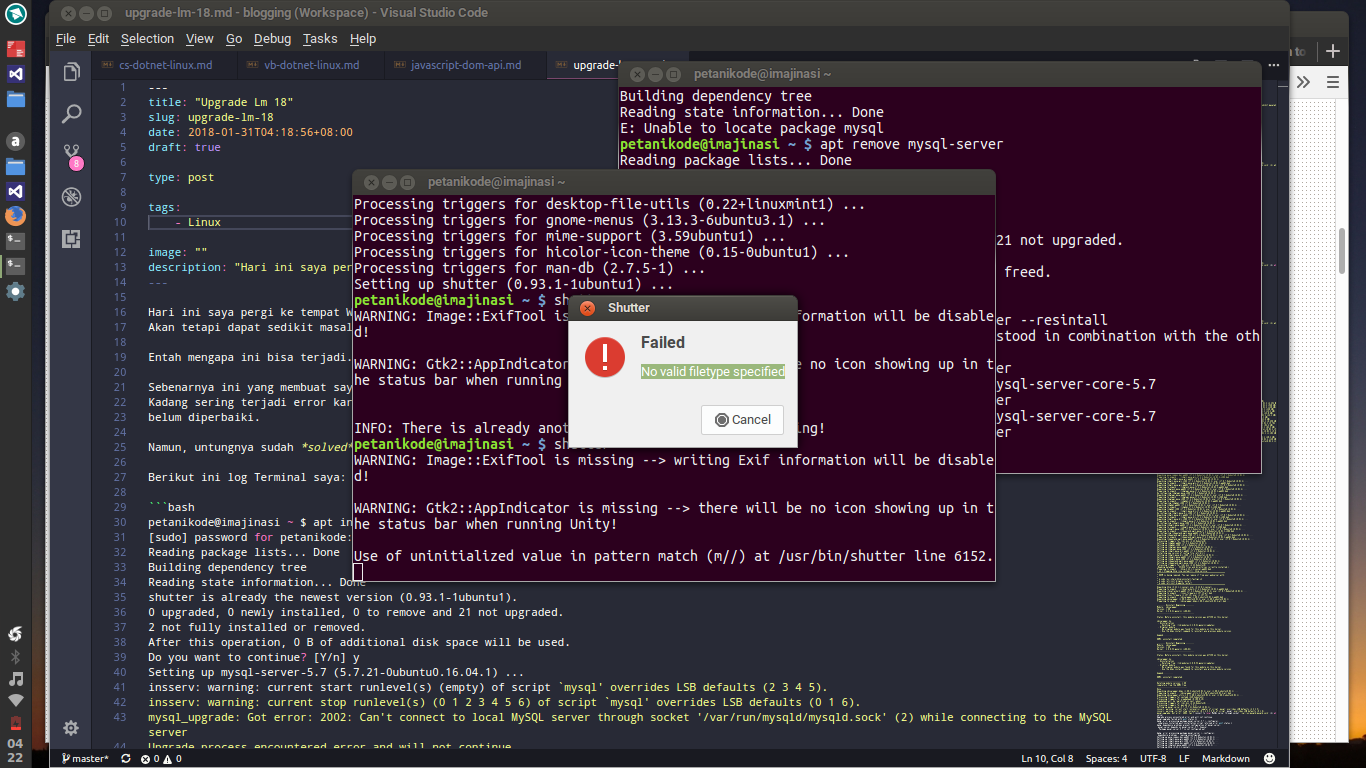
Update:
Solved, tarnyata harus melakukan setting terlebih dahlulu.
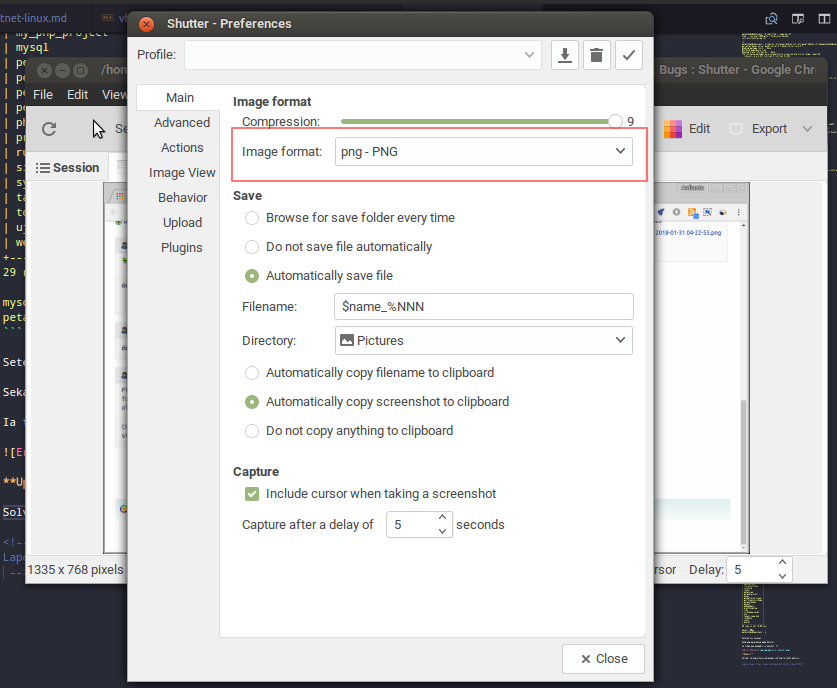
Tags:
#Linux